
I did a Facebook Live last month on The ABC of Tools and Technology for Home Working. I approached the live using the alphabet, our ABC, inspired by the fact a lot of us are also home schooling at the moment, as well as trying to continue to run our businesses. One area I covered, under the letter C, was the use of cloud based technology.
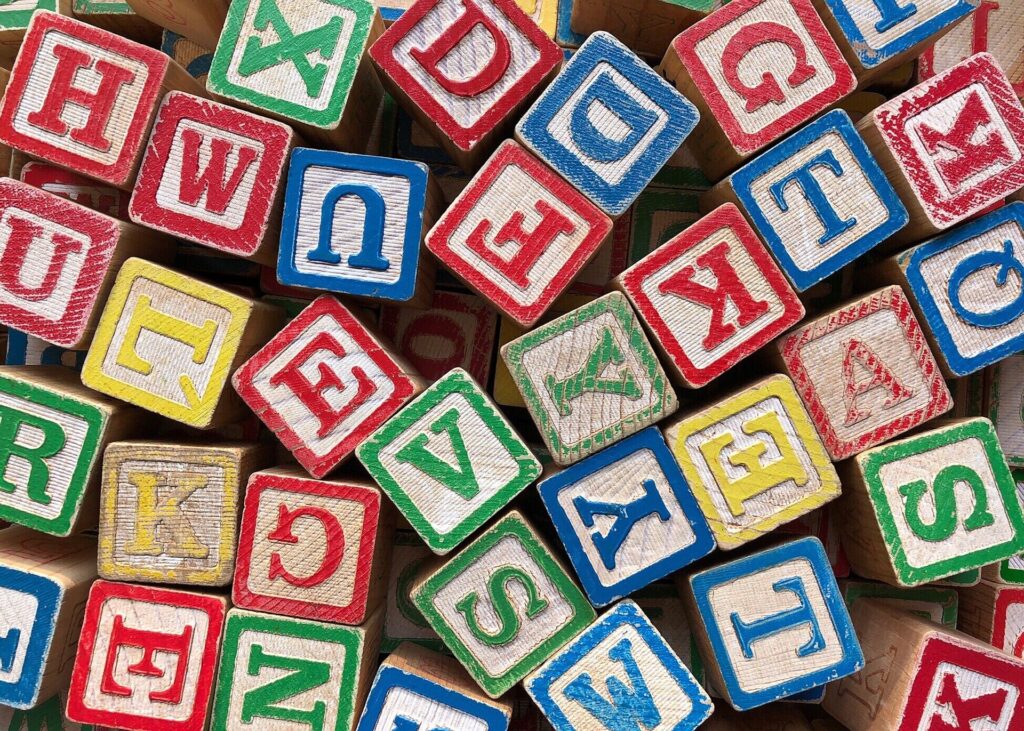
Cloud computing simply means that your data is stored on the Internet using remote servers, rather than being stored locally on your hard drive. It’s your data stored in another location. This type of remote storage is like a cloud, however, in the sense that your data essentially follows you everywhere, enabling you to retrieve and use information anywhere in the world.
These tools allow us to store, protect, and share documents and ideas over the internet, meaning you, clients, employees and collaborators can easily access information anywhere and therefore can work or collaborate from any location. Adding another cloud-based tool for customer relationship management (CRM) would help your remote marketing and give you secure access to important customer information wherever they’re based.
Cloud Storage Services are arguably the most important tool you need for any business. With the right cloud storage service, you can keep all your files and documents secure and accessible by the right people. There are several leading cloud storage services available, most notably:
o Googledrive – You can share documents, spreadsheets, slide presentations, and any other files you upload in Google Drive. This service seamlessly syncs across all devices, providing accessibility at all times.
o Dropbox – A leading name in the cloud storage space, Dropbox is a top choice. It’s known for its user friendliness. Users get a special folder on their desktop where they can access files that are then synced across other connected devices, updating at all times.
o Microsoft OneDrive – The perfect solution for Windows users, Microsoft OneDrive is built into Windows 8 and 10 operating systems. It also works exceptionally well with all Microsoft Office products, including Word, Excel, and Powerpoint.
My recommendation is to store files somewhere other than your desktop or local drive, and ensure they are backed-up.
By using a cloud storage solution, like Googledrive, MS OneDrive or Dropbox, it would mean that if you had a faulty hard drive on your laptop, had it stolen, or lost it, all of your files would be saved in the cloud, and you’d simply be able to replace your device, log-on to the cloud and hey presto all your files would be there.
Googledrive and Dropbox are free to use. MS Onedrive comes with Office 365, so if you already subscribe to that it won’t cost you any extra.
The tools are much of a muchness. If you are a Microsoft person, and use a Windows laptop, with Word and Excel then Onedrive is more integrated, Dropbox creates a folder on your device, Googledrive has to be accessed via a web browser.
www.oysterflame.co.uk