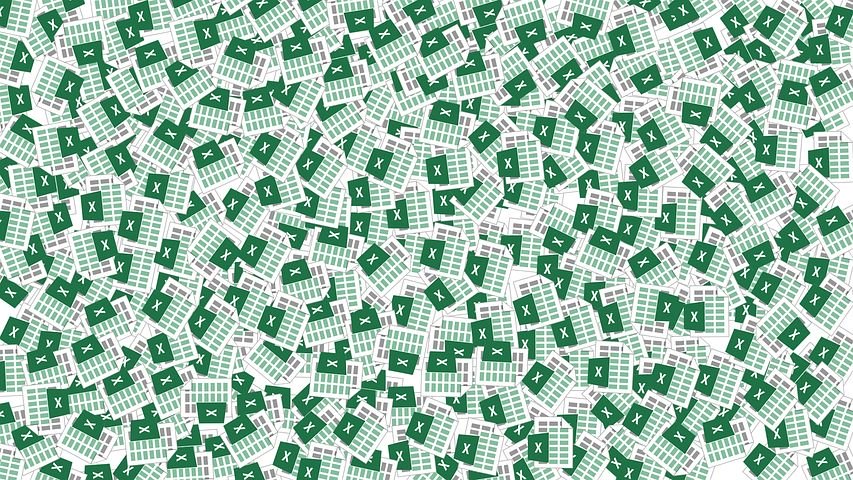
Spreadsheets are easy to use, and well known as the tool to use for organising data. Plenty of us use Excel to track all sorts of things, from a personal list at home to plan a party, to a complex spreadsheet used for tracking sales and customer data in business.
But there are shortcomings when trying to use a spreadsheet to manage the relationships you have with your customers, and then in all likelihood you will need multiple sheets to track different kinds of data, which is not ideal.
This is where CRM systems come into their own. A CRM is an online database of customer information.

Because of these disadvantages, more and more businesses are turning to CRMs, or customer relationship managers. With a CRM, businesses can store all of their data in one place, track individual salespeople’s activity, and easily pull reports.
Wondering if you need a CRM instead of spreadsheets? Let’s see what CRMs can do better than spreadsheets.
By far the most important function of a CRM. With a CRM, you can track every phone call, email, and meeting with a lead or customer, without having to switch spreadsheets. With a CRM, leaving notes about every call or meeting will keep you up to date for future conversations and give you a log of past touches, too.
If you use spreadsheets to track your business, you not only need multiple sheets to track all of your data, but multiple apps to keep your business going, too. With a CRM, all of your data is together. One CRM can hold the content of dozens of spreadsheets and the functionality of multiple apps — it will all be in your CRM.
Plus, you know the information is accurate when it is housed and updated in one place. You will have a complete picture of your business and sales funnel.
A spreadsheet can’t tell you who you’re supposed to call each day, when your meetings are, or what follow ups you forgot to do the day before. A CRM can. It will proactively remind you of what you need to do each day, as well as help you schedule any future calls, follow ups, or meetings.
With a CRM, you’ll get an email of your agenda each day that includes the day’s tasks, events, and anything overdue. Plus, you can get email and text message reminders before events to give you time to prepare any materials or get to the right location.
Unlike a spreadsheet, a CRM can meaningfully share data, tasks, and events across multiple users. If your team is working on a client’s project together, you can check out each other’s’ notes and emails on a client’s record so that you are always up to date on where the project is at. You can also assign tasks to one another and schedule internal meetings with your CRM’s calendar without having to email back and forth to see who is free.
Spreadsheets aren’t exactly travel friendly; they’re not easy to view via mobile and you might just feel like waiting until you get back into the office to update your team on the day’s meetings. With a CRM, you can search for and create contacts, leave meeting notes, and see your daily agenda all from your phone or tablet. By recording your notes and contact info immediately, you’re less likely to forget what happened during a meeting or lose a new phone number or email.
Cloud-based CRMs can sync across users and devices so that no matter where you are, you can keep your database accurate and your team updated, too. You won’t have to wait for the end of the day to make notes, or until you can get back into the office to access a spreadsheet.
Many CRM companies will automatically backup your account data. In case of emergency— let’s say you accidentally delete a record or a disgruntled employee messes up the notes on your account— the CRM company can restore the lost or changed data. Most CRM companies are going to securely encrypt and store your data in multiple off site locations. With a spreadsheet, backing your data up is your own responsibility, and you’ll have to figure out your own system for securing and storing those backups.
If you’re keeping your data in a spreadsheet, you need to train your team, standardize data entry, and maybe even hire an Excel wizard to help you pull reports. With a CRM, you can ask customer service to do all of that for you.
You already know that you can keep all of your data in one place on a CRM, but imagine just what that will do for your business. A CRM will save you time and give you a more accurate picture of how your business is doing.
Now that you have a better handle on your business and a system that will remind you of calendar items, you can actually start following up with old customers and build stronger relationships. With your CRM data, you can pinpoint bottlenecks in your sales process, develop more efficient follow up methods, or find the average number of touches it takes to make a sale. A CRM can help you improve your business because it gives you the space and tools to grow!
If you do decide to migrate from a spreadsheet to a CMR one bit of goods news is that if you do have all your customer data in Excel, it is very often extremely simple to upload it into a CRM system. You won’t need to rekey it, we just need to make sure the database you have chosen is configured with the fields you want in it, so some simple customisation, then we do a mapping exercise of the fields, and upload the data.
Of course, if you haven’t got your customer data online, then first it will need to be digitised. This is something a VA can sort for you.
Jean Weir, Oyster Flame – Giving you valuable time back.