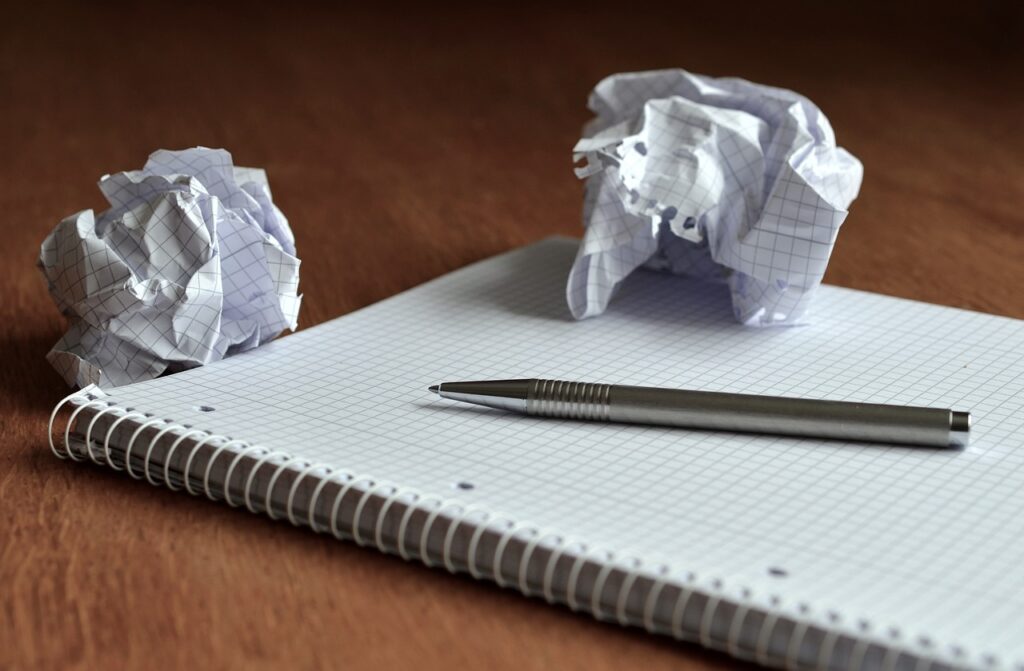
Welcome back. This is a continuation of my previous blog about planning out priorities and sticking to them. In the previous blog I covered planning. This time, it’s about prioritising your tasks. Here I give you a few techniques you can use, if you are struggling to know which of your tasks to tackle first.
When I am in charge of the priorities, I consider and prioritise the things out of my control first, and then for those things that are up to me. So something like ….
For instance, earlier this year, it was important for me to fix my business email account, because it had stopped working. I also wanted to bring my external blog onto my website. I had set-up and had been ‘managing’ my website by myself since set-up, and decided I needed help. So these 3 tasks from my To Do List, all got outsourced. Getting the email account back up and running was the most important task, so priority 1. Second to that were the other two, which I took guidance on. Whilst for me getting the blog on my website was the most important of the two, I needed a new website to host it on, so that had to come first, it was what you call an ‘enabler’.
I use varying tools, and each gives me ways of showing the priorities of the tasks set. For instance in MS To Do, I use the stars to highlight top priority tasks. I also set out my top 3 tasks/topics each week in my bullet journal, which gives me another way to help focus my mind.
Depending on the nature of my client work, sometimes I make use of Excel to estimate how long client tasks and activities will take. Using this information, enables me to add accuracy to prioritise tasks, or if need be agree priorities with my clients and be confident to agree deadlines for delivery of work packages.
There are many task prioritisation techniques, and already many blogs written on the subject. I have previously blogged about the-wine-bottle-theory-of-time-management. And here is one, which provides lots of options:- https://zapier.com/blog/how-to-prioritize/
I like the Eisenhower matrix method, and MoSoCoW. (And of course the wine bottle method, where there’s always time for wine.)

The Eisenhower Matrix is also known as the time management matrix, the Eisenhower Box, and the urgent-important matrix. This tool helps you divide your tasks into four categories: the tasks you’ll do first, the tasks you’ll schedule for later, the tasks you’ll delegate, and the tasks you’ll delete.
With the Eisenhower matrix, the x-axis represents urgency while the y-axis represents importance, leaving you with the following categories (from the top-left going clockwise):
To use it, evaluate each task based on its urgency and importance, and then place the task in the corresponding quadrant. By placing each task on your list into a quadrant on the Eisenhower Matrix, you can determine what needs to be done now, what you can do later, what to delegate, and what you can ignore altogether.
The MoSCoW method is a simple technique for prioritising tasks where you assign every task on your to-do list to one of four categories:
Note: If you have a lot of tasks that need delegation, the MoSCow method isn’t for you.
After you’ve assigned each task to a category, delete your W tasks. Breathe a sigh of relief at how much shorter your task list is now. Then get to work. Focus first on M tasks, followed by S tasks, and if you have time, C tasks.
By working on your list from the top down, you can ensure that you’re always working on your highest-priority tasks.
Other techniques worth considering include the
You could even combine the 1-3-9 technique with an Eisenhower matrix, leaving you with one task in the Important and urgent quadrant, three in the Important but not urgent quadrant, and nine in the Urgent but not important quadrant.
When planning and prioritising your To Do list, you should consider whether any of the tasks can be done by someone else, can they be ‘outsourced’? That might be to a family member, for instance, your partner, or your child, or even a friend? Or that could be to someone else within your business, i.e. delegation. Or to a third party, like a specialist e.g. cleaner, gardener, book-keeper, social media professional etc., or sometimes more generally to the right Virtual Assistant (VA).
Jean Weir – Oyster Flame – Giving you valuable time back